Outlook Express is an e-mail application included with Internet Explorer. When you installed Internet Explorer, it may have taken your current e-mail settings to be used for Outlook Express. Therefore, Outlook Express may already be configured with your ISP e-mail configuration! If it isn't, or if you would like to add an e-mail address to Outlook Express, follow the procedure below. You can configure Outlook Express to check as many e-mail addresses as you like.
To add an e-mail account to Outlook Express:
Start Outlook Express.
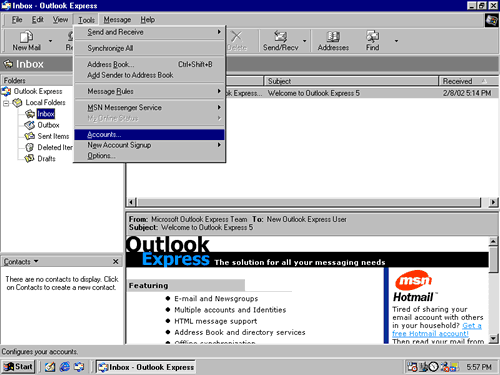
Click the Mail tab. This will show you any e-mail accounts that are currently set up in Outlook Express.
Click the Add button. A menu will pop up; choose Mail.
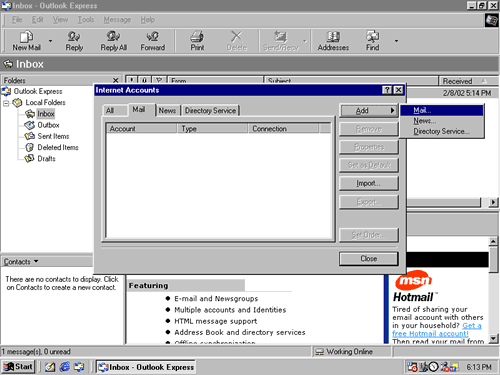
The Internet Connection wizard will appear to guide you through a series of configuration steps for the e-mail address you want to add.
Type in a friendly name that will help you remember this e-mail address (such as Harold's Mailbox or Mom's Mail or Support Dept.) then Click Next.
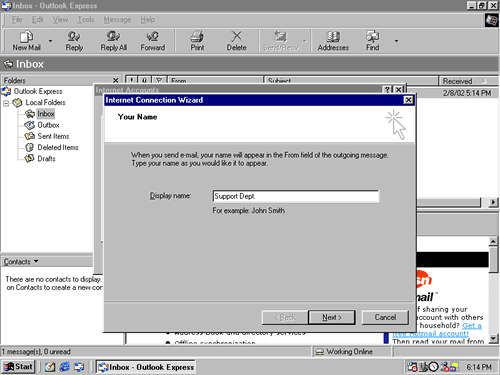
Click I already have an e-mail address that I would like to use radio button, then enter the e-mail address you want to add, in the form of username@domain.com and then click Next.
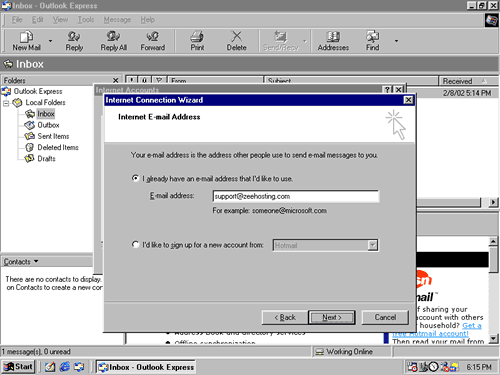
Enter the following information:
My incoming mail server is a: POP3
Incoming mail (POP3) server: mail.[yourdomain]
(ex. if your domain is yourdomain.net, enter
mail.yourdomain.net)
Outgoing mail (SMTP) server: mail.[yourdomain]
(ex. if your domain is yourdomain.net, enter
mail.yourdomain.net)
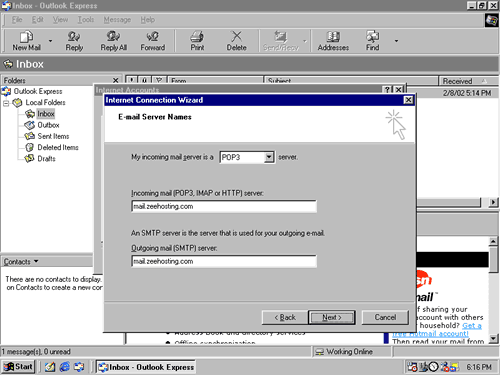
Enter the following information:
POP account name: Your mailbox name
Password: Your e-mail password.
Click Next.
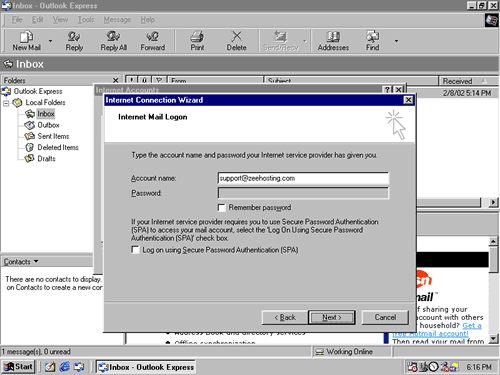
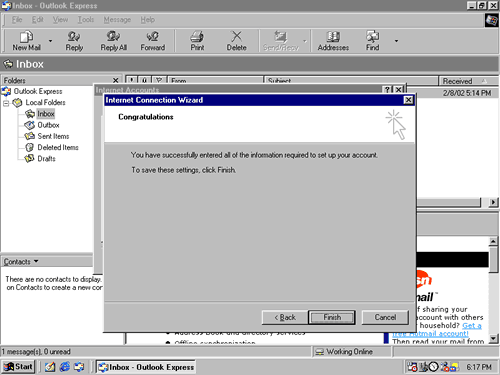
If you want to add another e-mail account to Outlook Express, repeat the above procedure. If not, click Close.