|
This document covers the following topics:
Each pay plan can have trial registration enabled. It enables
users to signup for evaluation without paying. Users are given
a certain number of days to decide if they want to continue
with this service for fee. If a user decides not to pay, the
account gets suspended when the trial period ends. You can
delete it later.
Trial users are not charged for the resources they use. However,
when they become pay users, they are charged for the resources
they have used during the trial period. Trial users become
pay users at the moment when their billing information is
verified and accepted, and their custom settings remain unchanged.
Enabling Trial Registration
To enable trial hosting for an individual plan, do the following:
- Select Plans in the Info menu
and click the plan name to start the plan edit wizard:
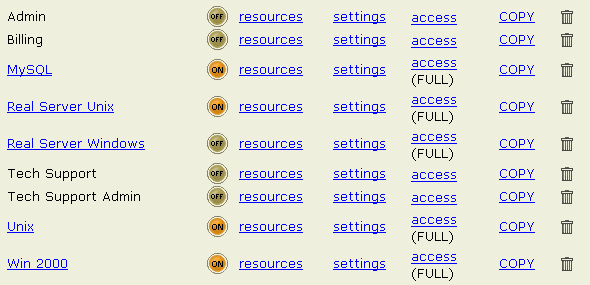
- On the page that appears, scroll down to the last section
and select Trial as the Billing Type.
- In the Duration field, enter the days of the trial period.
If you leave the field empty, the duration of the trial period will be set to
zero, and all accounts under trial registration will be
suspended immediately after signup. Usually trial period does not
exceed one month.
- In the Credit Limit field, enter the maximum negative balance
you want to allow for one trial user. Trial Credit Limit is the
maximum amount of credit a trial
user can run up acquiring paid resources. If you leave the
field empty, the Trial Credit Limit is set to zero. In this
case users can acquire only free resources. Usually this amount
is set to slightly exceed the initial registration payment
plus the recurrent fee for one payment period to disallow
free use of extra resources. If you set Trial Credit higher,
trial users will be able to acquire more resources than is
offered with the standard plan configuration.
- Scroll down to the bottom of the form. Check the Don't change resources prices
and click Next.
Suspending and Resuming Trial Accounts
If the user hasn't paid by the end of the trial period, the
account gets suspended. The suspension disables all features,
including website, mail, ftp, and others, and when logging
into Control Panel, users will see the page saying to become a pay
user. When the user pays up, the account gets resumed.
Grouping Trial Plans
To ensure correct transition from one plan to another,
you should always group plans based on their compatibility,
so plans with the same settings belong to the same group.
Don't group plans of different nature (for example Windows
and Linux hosting), as this will lead to unexpected results.
A very common mistake is to create dedicated Unix and Win2000
trial plans and put them in a separate trial plans group.
On the one hand, this will not allow trial users to switch
to pay plans, as they are in a different group. On the other
hand, when switching from Win2000 Trial to Unix trial, a user
will lose the settings that are unavailable under Unix plan,
such as ASP and ODBC service.
|