|
Prices in your plans are net of any taxes. Control Panel further calculates the amount to be added to the SUBTOTAL
of the user Invoice based on the tax value.
To adjust prices for taxes:
- Select Taxes in the Settings menu.
- On the page that appears, click the Add icon.
- Enter the tax amount. For instance, to apply a 12% VAT to your prices, enter 12.
- If you need, you can return to editing the tax value by clicking the Edit icon:
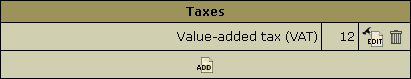
Customer's online invoices will show taxes like this:
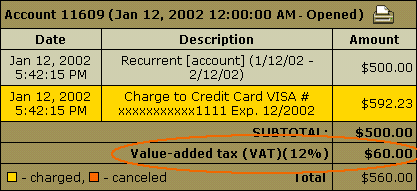
Note: When you set several taxes, Control Panel calculates each
of them using the same SUBTOTAL amount, not the resulting
tax-inclusive amount. See the following example:
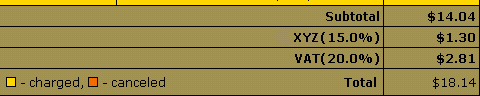
The SUBTOTAL is $14.04, the 15% XYZ tax makes up $1.30, and
the 20% VAT tax is calculated using the same $14.04 (XYZ exclusive),
making up $2.81.
|