|
Changing Mail Password Outside the Control Panel
You can allow your customers to change their mail passwords
withough having to log into thier control panel. In order
to do this, you need to direct them to the location:
http://CP_URL?action=change_mbox_password
Don't forget to substitute CP_URL for your
provider's mail server IP address
so this location looks similar to the following:
http://216.240.135.101:8080/demo/servlet/psoft.hsphere.CP?action=change_mbox_password
Entering Included Products From Outside the Control Panel
Your users can enter included products without entering their
control panel. Links to these products are available at:
http://216.240.135.101
* Valid only for Unix / Linux
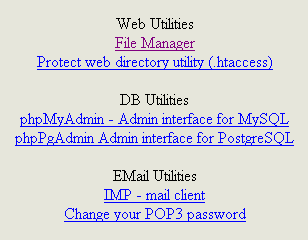
When you direct your customers to this location, don't forget to replace
YOUR_WEB_SERVER_IP with your provider's
real web server IP.
|